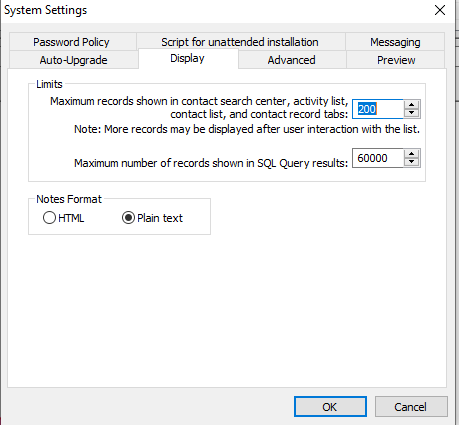Several GoldMine users have called in over the last few months complaining that their GoldMine is slow and taking a long time to load. One of the things they also say, is that “This use to never happen”. So what’s causing this to happen now?
Well one of the biggest culprits is the fact that over the years as you and the other users have used GoldMine the database has grown larger. You’re simply putting more information into the system and it’s taking longer for GoldMine to access that information and display it back to you at your PC.
For example, as you and other users send and receive emails data is accumulating in the History Tab and when you and/or other users view a particular record in GoldMine and more specifically the History tab, if the History Tab contains thousands of entries, then the longer it is going to take for GoldMine to gather all that data from the database and display it to you in GoldMine.
One quick and easy way to speed up your GoldMine is to reduce the number of items that you have displayed initially in the Tabs (History, Pending, Details, etc.). To do this, you must be logged into GoldMine as a MASTER level user. Then go to:
Tools >> Configure >> System Settings >> Display
Limits:
Maximum records shown in contact search center, activity list, contact list, and contact record tabs (pending, history, etc).
I suggest setting that to a number between 200 and 500.
Now, if you need to see more than the first x number of records, then you can simply scroll to the bottom of the tab that you are in and the next x number of records will be shown to you.
This method of displaying items is referred to as “Paging”, Lets say there are 8,000 items in a single Contact Records History Tab, rather than waste time loading up all 8,000 items at once, lets grab just the first x number of records and then I can Page/Scroll through to the next x number of records until I’ve reached the end. This has a major impact on your GoldMine “performance”.
Now, there are certainly other things that you can and should be doing to help with the overall “speed and performance” of your GoldMine . If you would like to discuss those and have an experienced GoldMine/SQL Database Administrator assist you, please contact First Direct Corp.