For those that don’t know, Skype allows you to make free Video and Voice calls to anyone else on Skype and you pay for Calls to mobile phones and landlines worldwide at low rates.

Many people are using Skype as their “phone system” at work and have asked about being able to auto dial the phone number stored in GoldMine. Well the answer is YES this can be done and the following are the simple steps to do so.
First you need to download and install the Skype Extension plugin for your web browser (Google Chrome or Firefox) and enable the extension/plugin.
Then you need to decide what field you want to be able to auto dial in GoldMine. If you want to dial a contact by their Skype name, then you can create a custom field in GoldMine for storing your contacts Skype name and then use that to auto dial them in Skype. If you want to be able to auto dial multiple phone fields then you’ll simply setup multiple short cut/task bar items for each field that you want to auto-dial.
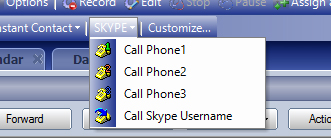
To setup a shortcut to auto dial the Phone1 field, do the following:
1. Add a taskbar item and select “Item Type: Website” and then use <<“callto:+1″+Conta
OR if using a custom field to dial a skype name, first create a custom field (USKYPE) and then do the following:
2. Add a taskbar item and select “Item Type: Website” and then use <<“callto:+1″+Conta
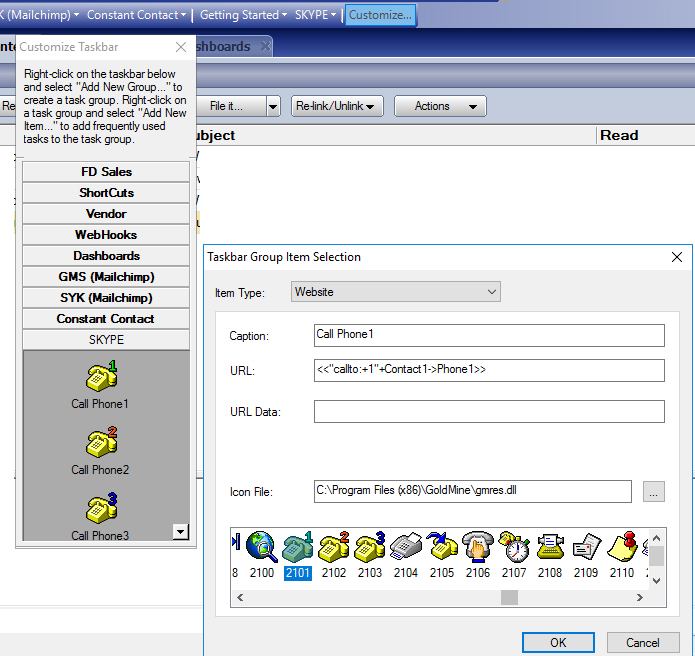
Again if you want to be able to auto dial for all of the Phone fields (phone1, phone2, phone3) simply repeat number 1 above for each field.
If you need assistance with creating custom fields, or adding task bar items to your GoldMine system, please contact our help desk at 845 221 3800

