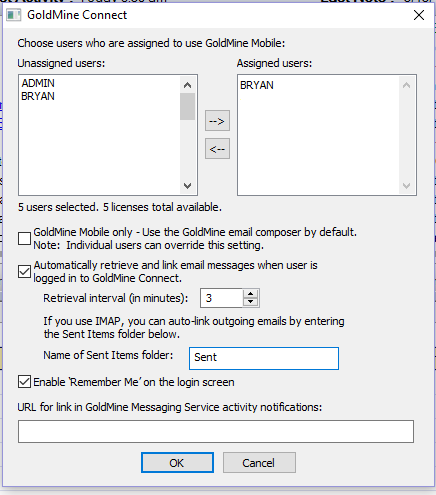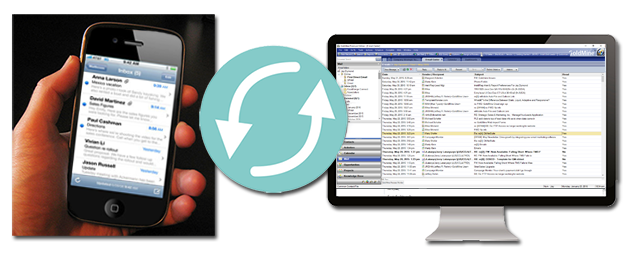Here’s some useful information about enabling email auto linking with GoldMine Web and GoldMine PE.
For users of GoldMine Web:
- Configure the users devices mailto app with the same settings as the mail settings in GMPE. (IMAP recommended)
- When the user logs into GoldMine Web on their device, the connect service on the GoldMine Server tells GMPE to retrieve and Link inbound messages (and outbound if the emails settings are IMAP) to GoldMine.
- Desktop Web browsers could have a mailto app setting or use the computers system settings. Depending on the browser the setting is in ‘Content Settings’ or a setting named something like ‘Handlers’
- More frequent logins allow messages to go into GoldMine in a timely fashion
- Less Frequent logins would mean messages would not go into GoldMine until they login to GoldMine Web or they use GMPE or they link through outlook
- Deleting the message before linking means the e-mail cannot be linked as it no longer exists on the server.
- By logging into GoldMine Web, the server side auto linking process immediately starts a mail sync. Then based on retrieval interval in GMPE it reprocesses messages for the users as long as they are still logged into GoldMine Web
- If there is an attachment to the message, it is linked to the contact record. The path to the attachment is displayed in Web and can be copied into another browser window to display, you must be using/saving your email attachments with a UNC path and not a mapped drive letter.
Linking scenarios
1. User Logs into GoldMine Web daily, e-mail messages from last retrieval time yesterday are linked into GoldMine.
2. User logs in every other day, email messages from last retrieval time two days ago are linked into GoldMine.
3. User logged in last week, email messages from last week’s retrieval time are linked into GoldMine.
4. User logged in last month, email messages from up to 20 days ago are linked into GoldMine. Any emails older than 20 days are not linked.
GoldMine Connect Settings:
To configure your GoldMine Connect settings you must have master access rights.
Then go to Tools >> Configure >> GoldMine Connect
Please note:
The Assigned Users referrs to users of GoldMine Mobile only.
All GoldMine users have access to GoldMine Web.
You will need to know the actual name of your Mail Servers Sent Items folder in order to have auto-linking occur. Every mail server is different and you should contact your Email Server provider or administrator to ensure you have the proper name.