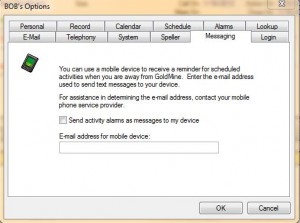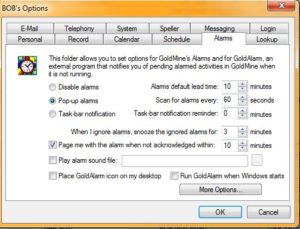GoldMine’s Options (in 9.2.1.72 and higher) now make it easier to set your preferences so that GoldMine will automatically send a message to your mobile device if an alarm is overlooked.
In your User’s Options, under the tab for “Messaging” you can specify the email address for your device.
There is also the option to only send messages when alarms are overlooked. I prefer this option. This way, if I leave my GoldMine running while I’m out of the office and an alarm has been set by me or someone else for me, and I don’t acknowledge it because I’m out of the office, GoldMine will send it as a text to my cell phone. But when I’m in the office, I can simply acknowledge the alarm in time and the message will NOT be sent to my phone.
This is a great feature if you have users in the field!