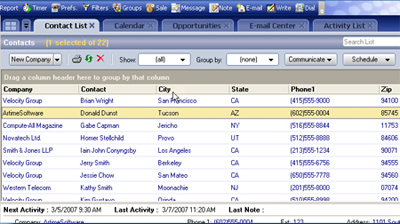Use GoldMine Premium’s new “Grid Controls” technology to do “Grouping” within Record Tabs. This feature makes it easier to sort and filter the rows of data in History, Pending, etc. using the ability to Group (see local menu in the corresponding tab).
In records with considerable data in the tab area, Grouping helps you find and work through the information more efficiently. Grouping can be left on so that as you move from record to record it maintains the Grouping effect.
Enable Grouping by right clicking below the tab and selecting “Group” from the local menu. Then you can “drag & drop” a column header in order to instantly organize all the data by that column. You can drag more than one criterion in to the “Grouping Area.” In addition, with the new “drill down” arrows in the column headings you can quickly filter based on any value in those fields.
What’s also nice is that if you were to “Output” the information to Excel for example the Grouping is maintained within the spreadsheet that is created.